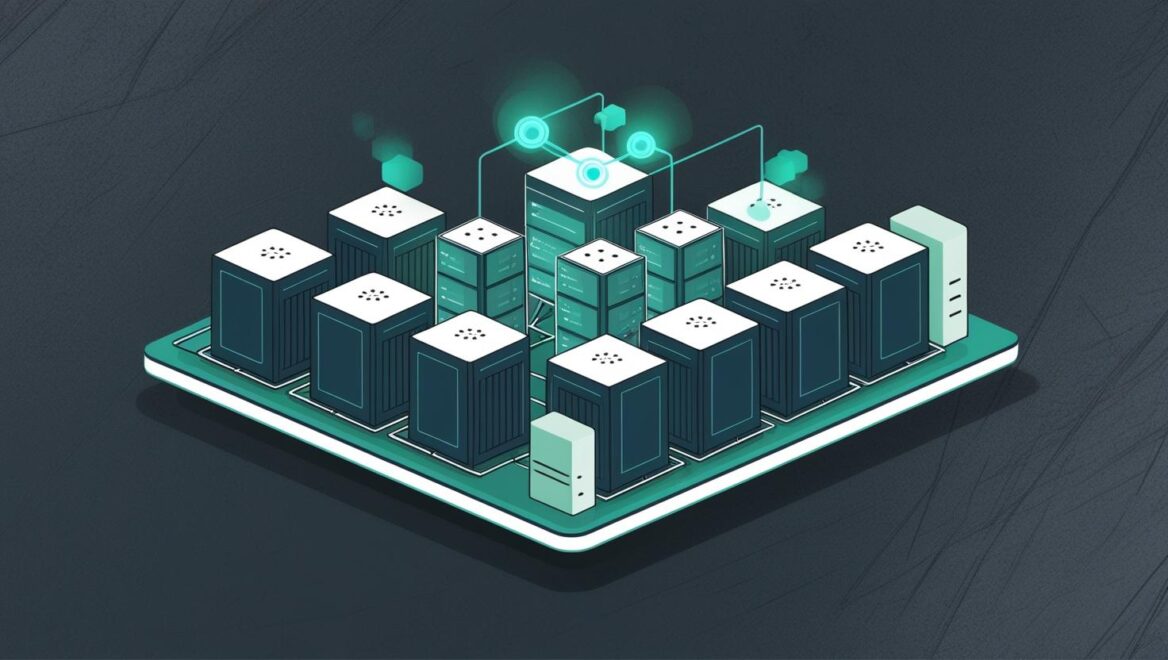Why Storage Automation Matters
What This Solution Will Do For You
The Python automation script we’ll explore today can help you:
- Save substantial time on NetApp cluster deployment (from hours to minutes)
- Eliminate human errors through consistent, programmatic configuration
- Scale your operations by making cluster creation repeatable and scriptable
- Document your infrastructure through code, improving visibility and compliance
- Integrate storage provisioning into larger automation workflows and CI/CD pipelines
Understanding the Problem: NetApp Cluster Creation
Creating a NetApp cluster traditionally involves logging into the system’s management interface and stepping through a series of configuration screens. This process typically includes:
- Accessing the system’s console or web interface
- Setting cluster identification and networking parameters
- Configuring administration credentials
- Setting up the node’s role in the cluster (single-node or multi-node)
- Initializing the cluster configuration
- Waiting for the operation to complete
- Verifying the cluster is operational
REST APIs: The Bridge to Automation
The Solution: Python-Powered Automation
Command-Line Interface
First, the script provides a clear, user-friendly command-line interface using the docopt library.
This approach makes the script easily usable by both humans and other automated systems.
Instead of navigating through multiple screens, you only need to specify three key parameters:
python createCluster.py -s storage.example.com -n new-cluster -p securePassword123
Secure API Authentication
First, the script provides a clear, user-friendly command-line interface using the docopt library.
This approach makes the script easily usable by both humans and other automated systems.
def Headers():
userpass = f'{CONFIG["user"]}:{CONFIG["password"]}'
encoded_credentials = base64.b64encode(userpass.encode()).decode()
return {"Authorization": f"Basic {encoded_credentials}"}
Structured API Request
data = {
"name": name,
"password": passwd,
"single_node_cluster": True # Set to False for multi-node clusters
}
Comprehensive Error Handling
try:
response = requests.post(
url, headers=headers, json=data, verify=False, timeout=30
)
if response.status_code in [200, 201, 202]:
result = response.json()
logger.info(f"Cluster creation initiated successfully: {result}")
return result
else:
logger.error(f"Failed to create cluster. Status code: {response.status_code}")
logger.error(f"Response: {response.text}")
return None
except Exception as e:
logger.error(f"Error creating cluster: {str(e)}")
return None
Dual-Channel Logging
logging.basicConfig(
level=logging.INFO,
format='%(asctime)s - %(levelname)s - %(message)s',
handlers=[
logging.StreamHandler(sys.stdout),
logging.FileHandler('cluster_creation.log')
]
)
Get the Script: Access the GitHub Repository
- Full source code with extensive comments
- Detailed installation instructions
- Advanced usage scenarios
- Documentation on extending the script for your specific needs
Integration Possibilities: Beyond Simple Automation
DevOps Integration Examples
- Infrastructure as Code (IaC) – Incorporate into Terraform or Ansible playbooks
- CI/CD Pipelines – Automatically provision test storage as part of build processes
- Self-Service Portals – Enable developers to request storage resources via a web portal
- Disaster Recovery – Quickly rebuild storage infrastructure after failures
- Multi-environment Deployment – Replicate identical storage configurations across development, testing, and production
Getting Started: Implementing This Solution
1. Prerequisites
Before running the script, make sure you have:
- Python 3.6 or later installed on your management system
- Network connectivity to your NetApp storage system
- Administrative credentials for the NetApp system
- Required Python packages:
docopt,requests, andurllib3
2. Installation
pip install docopt requests urllib3
3. Basic Usage
python createCluster.py -s storage.example.com -n new-cluster -p securePassword123
Pro Tip: Security Best Practices
For production use, consider modifying the script to retrieve credentials from environment variables or a secure credential store rather than passing them on the command line. This prevents sensitive information from appearing in command history or system logs.
4. Customization for Advanced Needs
data = {
"name": name,
"password": passwd,
"single_node_cluster": False # Changed to False for multi-node clusters
}
You can also add additional parameters supported by the NetApp API to customize your cluster configuration further.
Key Takeaways
- NetApp cluster creation can be fully automated using Python and the NetApp REST API
- Automation reduces deployment time from hours to minutes while eliminating human error
- The structured approach ensures consistent configurations across all deployments
- Comprehensive logging creates an audit trail for troubleshooting and compliance
- Integration possibilities extend far beyond simple time savings, enabling new operational workflows
- Getting started requires minimal setup and can transform your storage administration practices